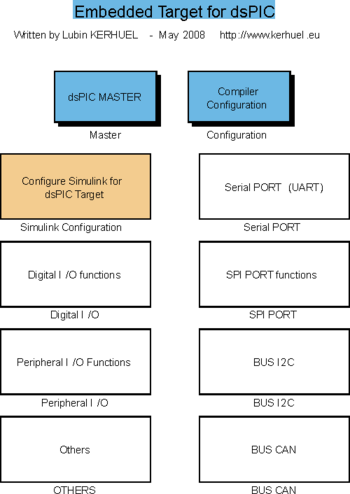Blockset described on this wiki is deprecated since 2012.
For Model Based Design (MBD), use the free MPLAB Device Blocks for Simulink, tool from Microchip.
Updated Rapid Control Prototyping (RCP) custom projects are published at: https://lubin.kerhuel.eu.
DsPIC Block
(Redirected from Block)
Jump to navigation
Jump to search
Contents
Root
- Master
- Select the targeted microcontroller, Set its Clock configuration (Quartz or External Clock, PLL...), and few options allowing to check that real time time step constraint is respected.
- Compiler Configuration
- set the size of double data type (32 or 64 bits ; default is 32)
- Ports Info
- List all pin used. Provide also peripheral using theses pins.
Configure Simulink for dsPIC Target
Digital I/O
- Digital Input
- Logic Input
- Digital Output Write
- Logic Output, write a value
- Digital Output Read
- Logic Output, get the las value written
Peripheral I/O Functions
- Analog to Digital Converter (ADC)
- Input driver for analog-to-digital converter (ADC)
- Input Capture (IC)
- Pulse width modulation capture
- Change Notification (CN)
- Pulse width modulation capture and change notification
- External Interrupt (EI)
- Pulse width modulation capture and change notification
- Output Compare (OC)
- Pulse width modulation (PWM) signal generation
- Output Compare Hardware (OC_HW)
- Pulse width modulation (PWM) signal generation without interrupt, allow fast PWM and synchronisation with ADC
- PWM Motor Output
- Pulse width modulation (PWM) signal generation
Serial Port (UART)
- UART Configuration
- Set UART configuration
- Tx Output
- Serial output a scalar or vector of uint8 data
- Rx Input
- Serial Input a scalar of uint8 data
- Tx Output Multplexed for Matlab-Labview
- Serial output of data with conditionning allowing graphical monitoring of variable into matalb in pseudo real time
- Interface Tx-Matlab
- MAtalb Grapical User Interface to collect, view and record varaible evolution send using Tx Output Multiplexed for Matlab-Labview
BUS SPI
- SPI Configuration
- Configure the microcontroller SPI port
- SPI Input/Output
- Input-Output driver for SPI
- SPI Input/Output interrupt driven
- Input-Output interrupt driven SPI driver
BUS CAN
- CAN Configuration
- Configure the CAN Peripheral
- CAN Transmit
- Output block for CAN Peripheral
- CAN Receive
- Input block for CAN Peripheral
BUS I2C
- I2C Master
- I2C Peripheral (as master)
Others
- Calculus Time Step
- Get the time step calculation time
- Chronograph
- Get time within the time step
- C Function Call
- Call custom write handed C function
- Clock Switch to Low Power mode
- Switch clock into a LP mode, reducing power consumption
- Nop
- Add Nop instructions introducint a lag time between two blocks
- Software Reset
- Reset the microcontroller
<comments \>