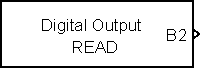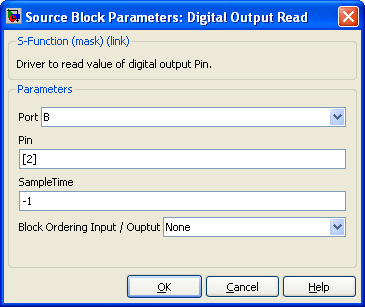Blockset described on this wiki is deprecated since 2012.
For Model Based Design (MBD), use the free MPLAB Device Blocks for Simulink, tool from Microchip.
Updated Rapid Control Prototyping (RCP) custom projects are published at: https://lubin.kerhuel.eu.
Difference between revisions of "DsPIC Block/Digital Output Read"
(New page: The Digtal Output get the last value written to the microcontroller pin. =Dialog Box Parameters= ==Port== *Port used ==Pin== *Pin used, start at 0 and is defined in vector form. ==Bloc...) |
LubinKerhuel (talk | contribs) m (LubinKerhuel moved page Block/Digital Output Read to DsPIC Block/Digital Output Read: Block is a special page, creates many issues) |
||
| (4 intermediate revisions by the same user not shown) | |||
| Line 1: | Line 1: | ||
| + | [[Image:Block_Digital_OutputRead.png|thumb|rght|Block Digital Output Read]] | ||
The Digtal Output get the last value written to the microcontroller pin. | The Digtal Output get the last value written to the microcontroller pin. | ||
=Dialog Box Parameters= | =Dialog Box Parameters= | ||
| − | + | [[Image:Block_DigitalOutputRead_DialogBox.png|thumb|right|450px|Digital Output Read Dialog]] | |
==Port== | ==Port== | ||
*Port used | *Port used | ||
| Line 11: | Line 12: | ||
==Block Ordering Input / Output== | ==Block Ordering Input / Output== | ||
Create one input and/or output port on simulink. This port is just used to set the order of execution between severals blocks. You want for example inside one time step set a pin to its high value and to its low value just after (create a glitch). You will used two blocks digital output, but they should be activated in a certain order. Connecting with the ordering Input/Output port the first block to the second one (temporaly speaking) will define the execution order. | Create one input and/or output port on simulink. This port is just used to set the order of execution between severals blocks. You want for example inside one time step set a pin to its high value and to its low value just after (create a glitch). You will used two blocks digital output, but they should be activated in a certain order. Connecting with the ordering Input/Output port the first block to the second one (temporaly speaking) will define the execution order. | ||
| + | ---- | ||
| + | <comments \> | ||
Latest revision as of 18:30, 3 May 2015
The Digtal Output get the last value written to the microcontroller pin.
Dialog Box Parameters
Port
- Port used
Pin
- Pin used, start at 0 and is defined in vector form.
Block Ordering Input / Output
Create one input and/or output port on simulink. This port is just used to set the order of execution between severals blocks. You want for example inside one time step set a pin to its high value and to its low value just after (create a glitch). You will used two blocks digital output, but they should be activated in a certain order. Connecting with the ordering Input/Output port the first block to the second one (temporaly speaking) will define the execution order.
<comments \>