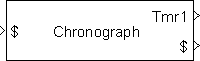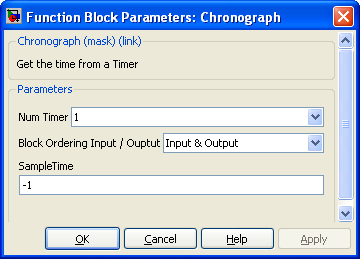Blockset described on this wiki is deprecated since 2012.
For Model Based Design (MBD), use the free MPLAB Device Blocks for Simulink, tool from Microchip.
Updated Rapid Control Prototyping (RCP) custom projects are published at: https://lubin.kerhuel.eu.
Difference between revisions of "DsPIC Block/Chronograph"
Jump to navigation
Jump to search
LubinKerhuel (talk | contribs) (New page: thumb|rght|Block Chronograph Input-Output Driver for SPI module The SPI Input-Output block can be configured as an input for SPI data, as an SPI output, or...) |
LubinKerhuel (talk | contribs) m (LubinKerhuel moved page Block/Chronograph to DsPIC Block/Chronograph: Block is a special page, creates many issues) |
||
| (2 intermediate revisions by the same user not shown) | |||
| Line 1: | Line 1: | ||
[[Image:Block_Chronograph.png|thumb|rght|Block Chronograph]] | [[Image:Block_Chronograph.png|thumb|rght|Block Chronograph]] | ||
| − | |||
| − | |||
=Dialog Box Parameters= | =Dialog Box Parameters= | ||
[[Image:Block_Chronograph_DialogBox.png|thumb|right|450px|Chronograph Dialog]] | [[Image:Block_Chronograph_DialogBox.png|thumb|right|450px|Chronograph Dialog]] | ||
| + | |||
| + | ---- | ||
| + | <comments \> | ||